Edit or delete a Favorite in Magic Earth
iOS
1. Tap the Search bar > Favorites.

2. Slide the desired Favorite from right to left, then tap on one of the displayed options.
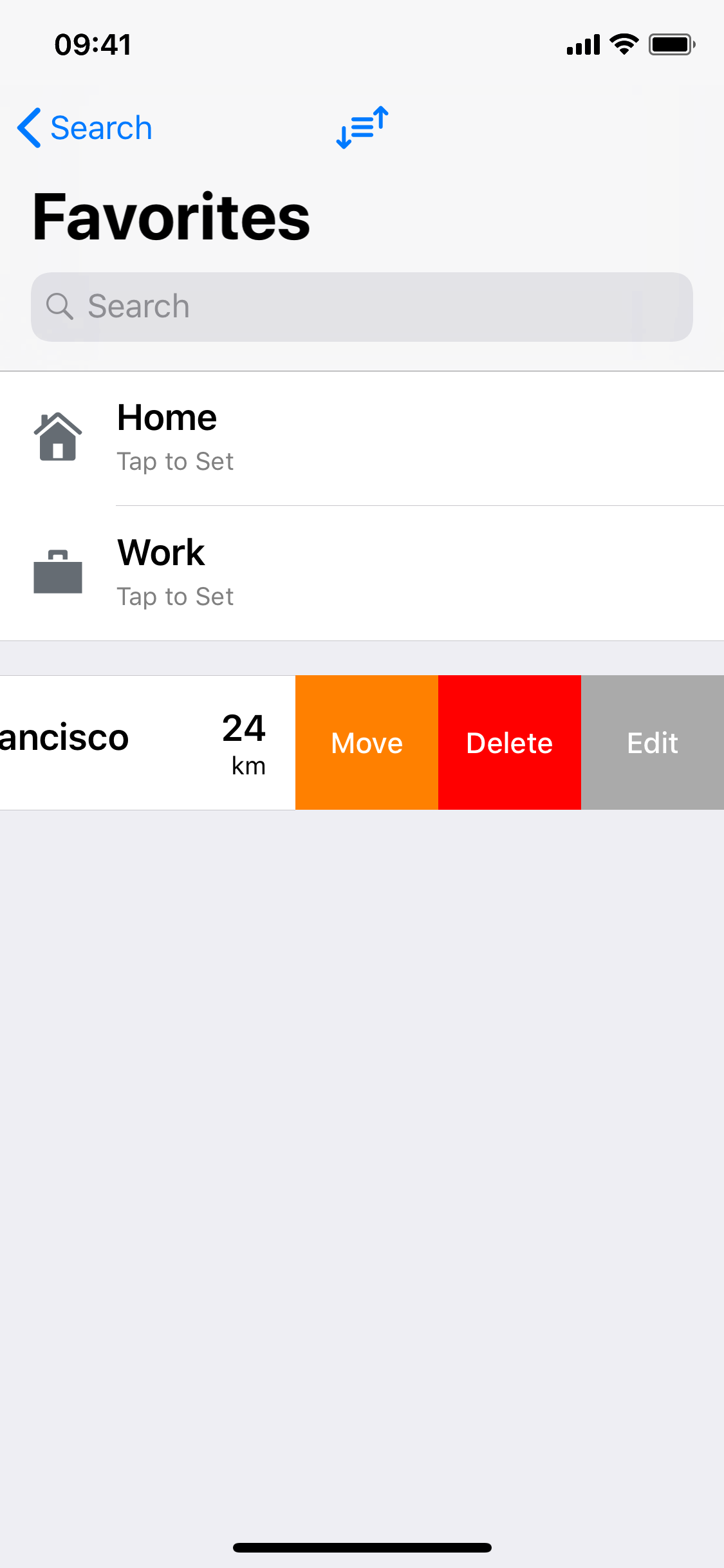
Android
1. Tap the Search bar > Favorites.

2. Long tap on the desired Favorite. Tap Edit to change the information, Delete to remove the saved Favorite or Move to place the Favorite in a folder.
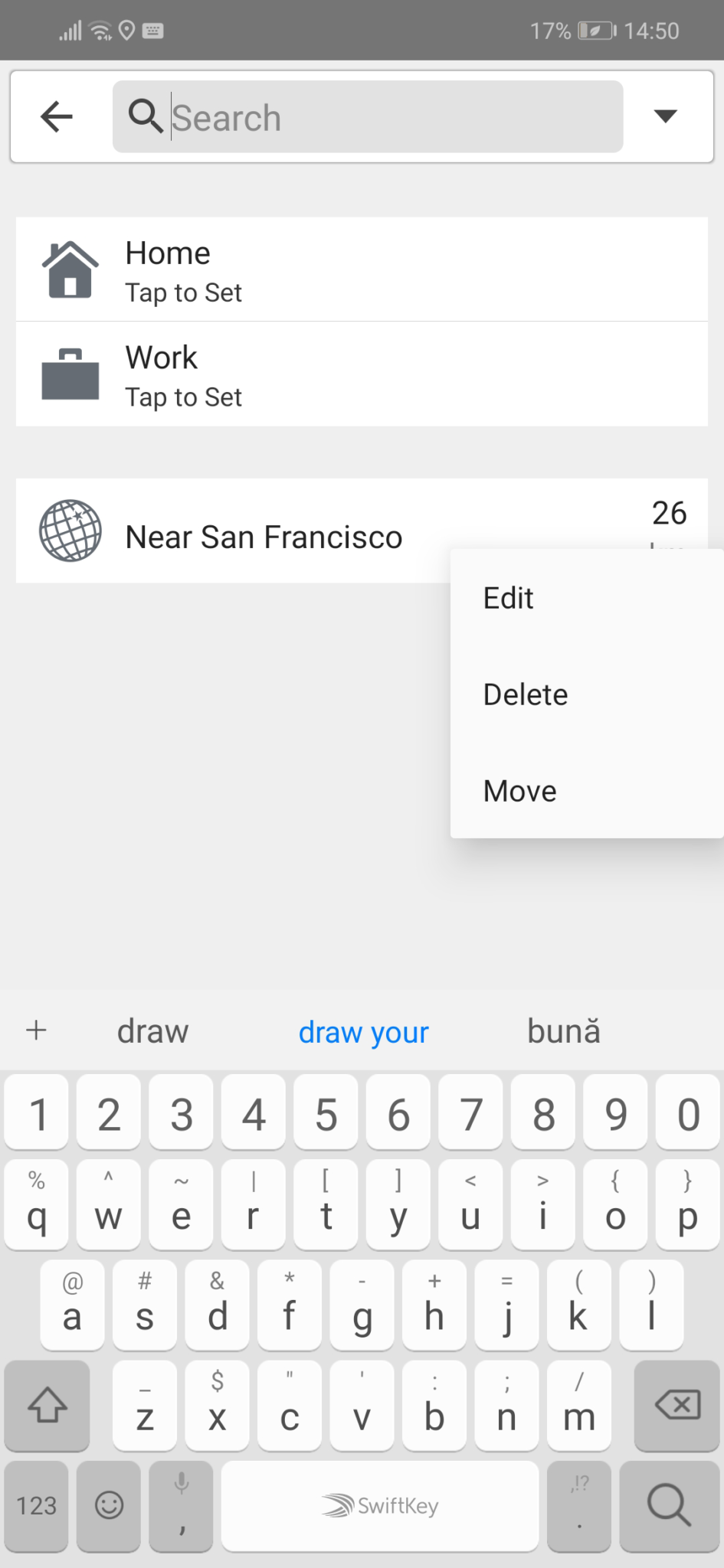
If you have any suggestions, questions or need help, feel free to contact us at support@magicearth.com