Delete imported points-of-interest in Magic Earth
This is how you can delete imported points-of-interest in Magic Earth:
iOS
1. On the main screen of the app, tap on the Search bar, scroll the list and tap Points of interest. The imported POI categories are displayed at the end of the POI list.

2. Tap ![]() to remove the POI category from the list and from the phone.
to remove the POI category from the list and from the phone.
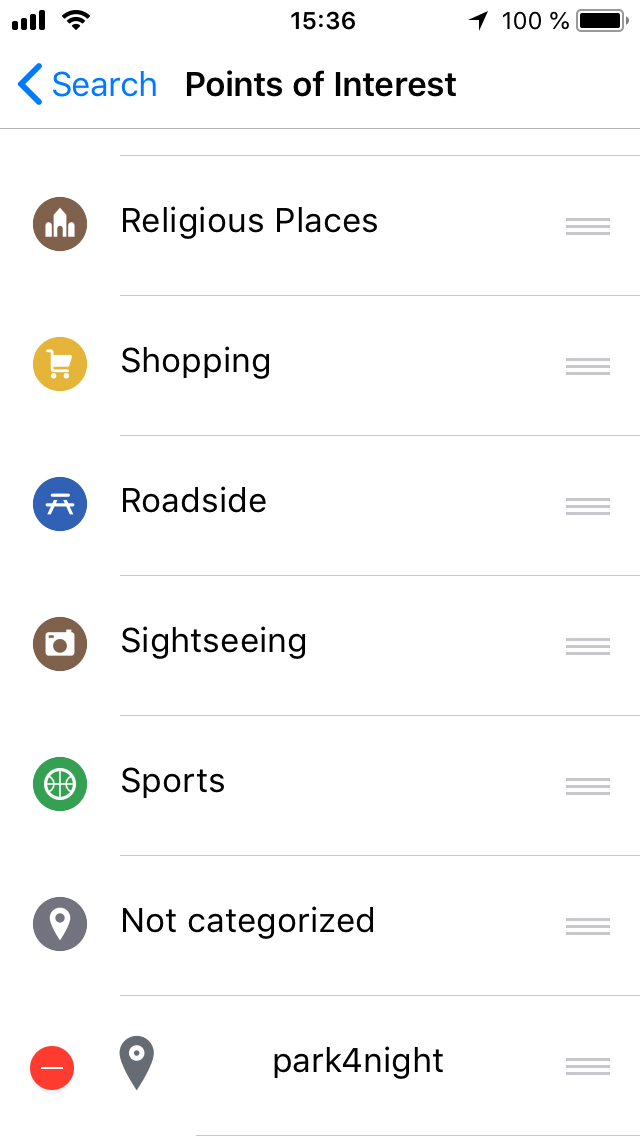
Android
1. On the main screen of the app, tap on the Search bar, scroll the list and tap Points of interest. The imported POI categories are displayed at the end of the POI list.
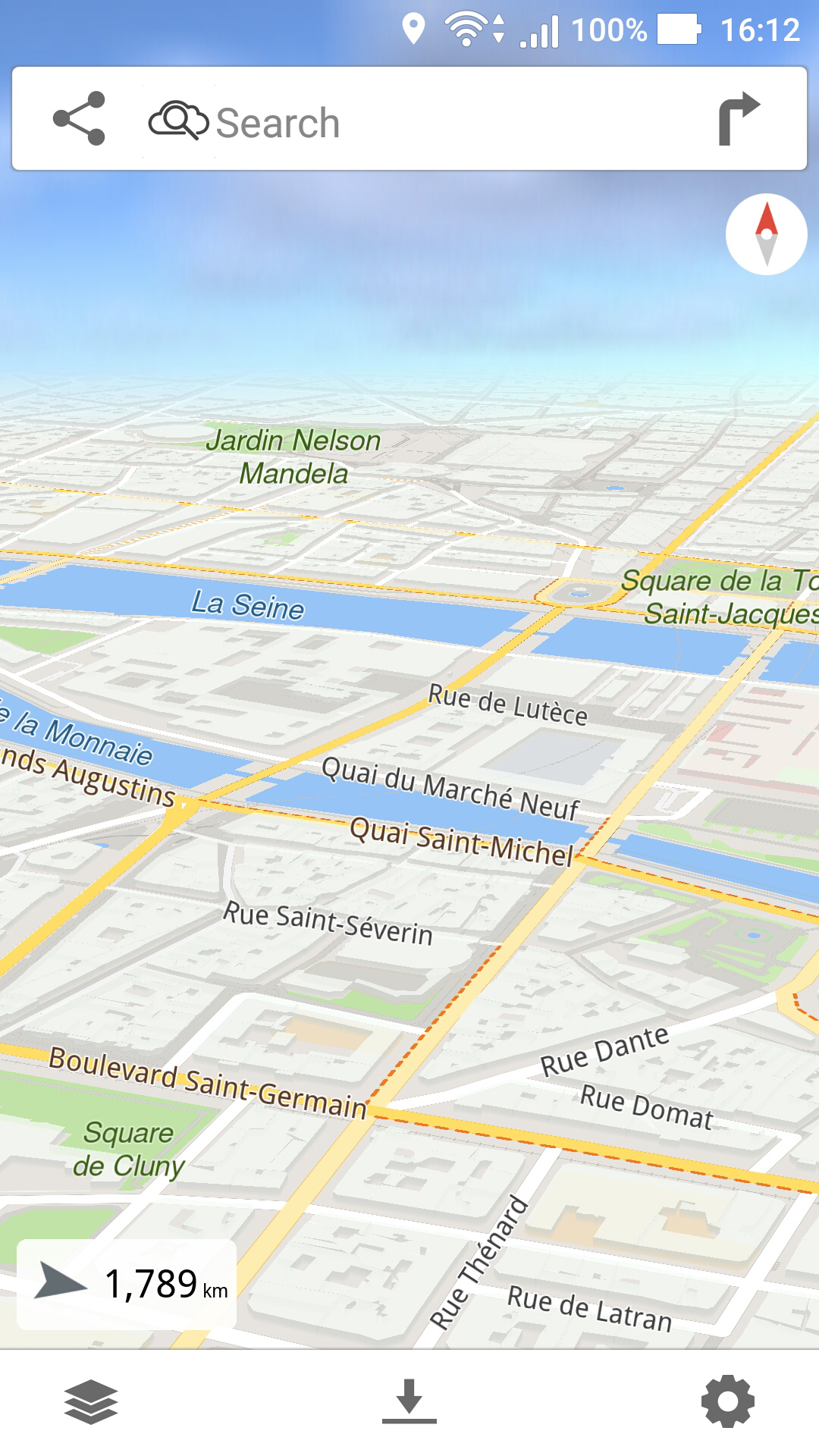
2. Long tap on the desired imported POI category until a button with the option ‘Delete’ pops up. Tap Delete to remove the POI category from the list and from the phone.
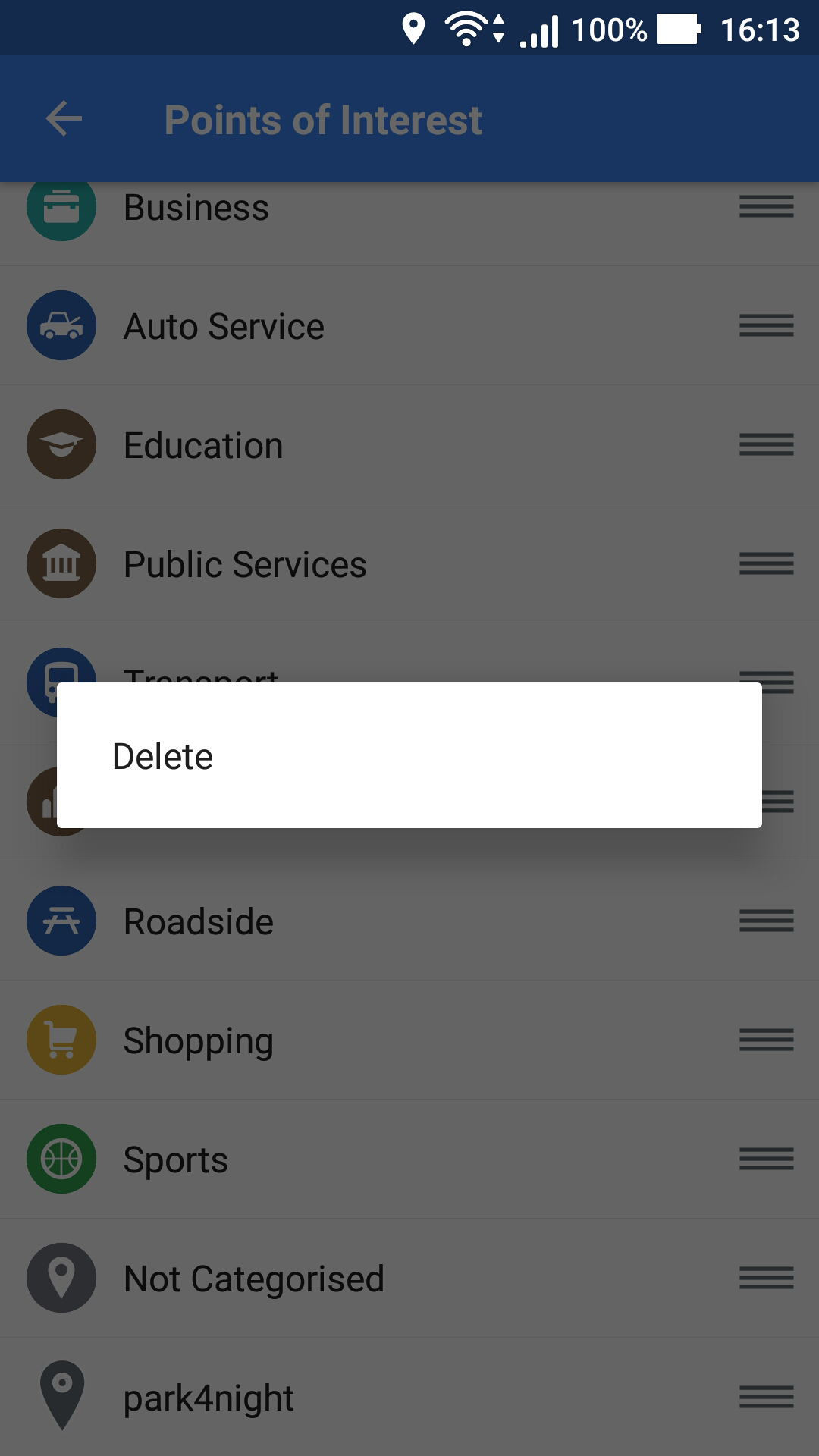
If you have any suggestions, questions or need help, feel free to contact us at support@magicearth.com