Play a demo of your route in Magic Earth
Learn how to make a simulation of your route before setting out on a trip.
*These steps can be followed on iPhone and Android smartphones.
1. In the map view tap  .
.

2. Tap My position and change the point of your departure. For this, do one of the following:
• type the point of your departure and choose it from the search results or
• use one of the available search options in the list (History, Home, Work… etc.)
* You won’t be able to play a demo of your route if the point of departure is set to My position.
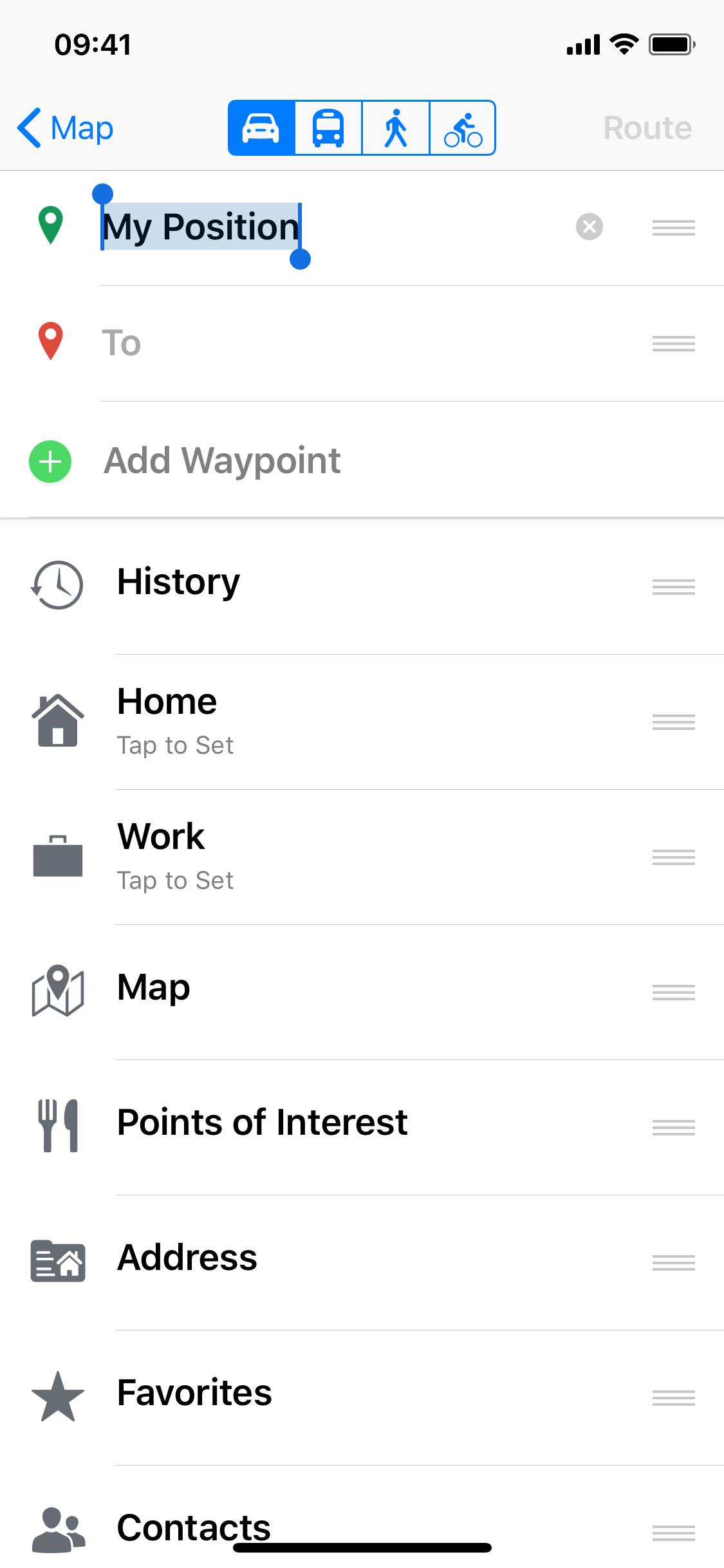
3. Set the point of destination, then tap Route. Wait for Magic Earth to mark your route on the map.
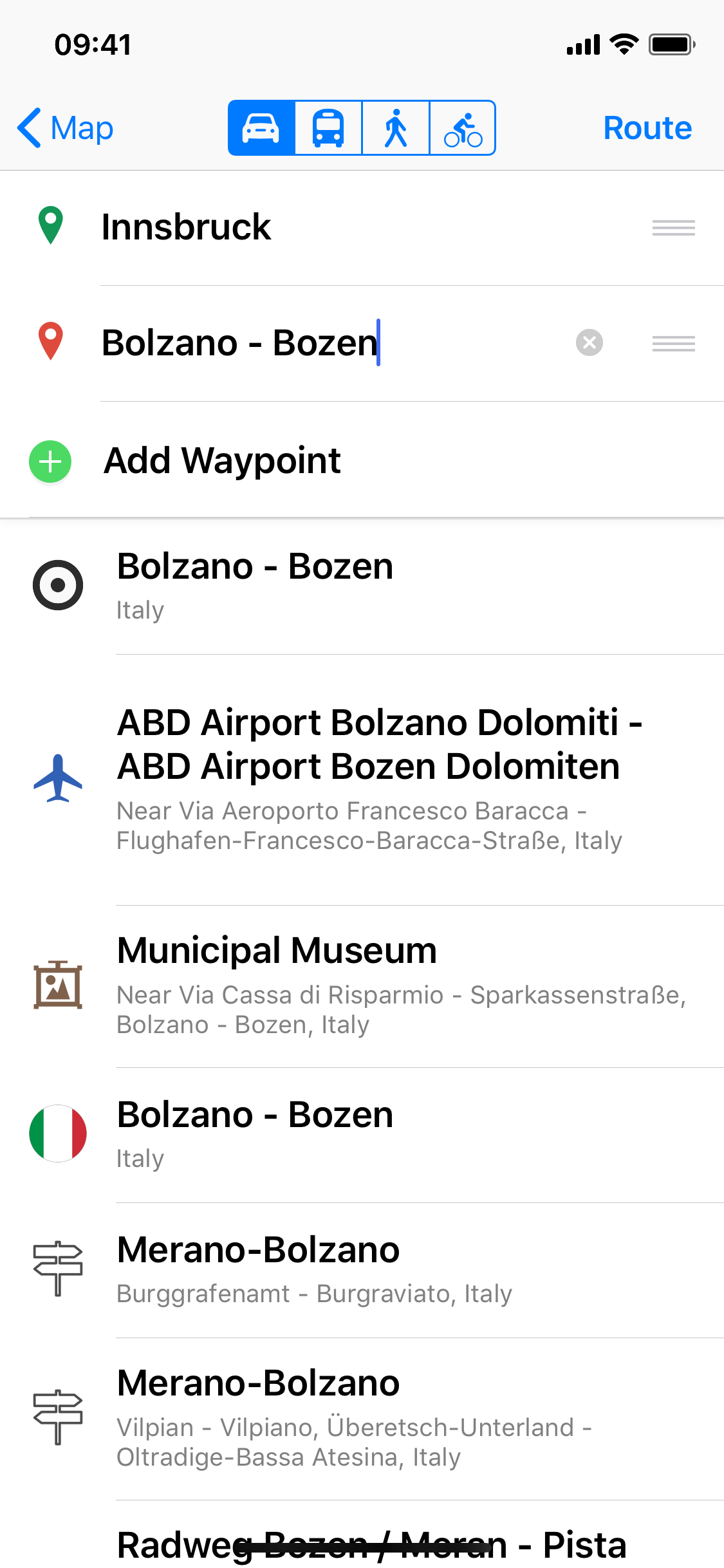
4. Tap Demo.
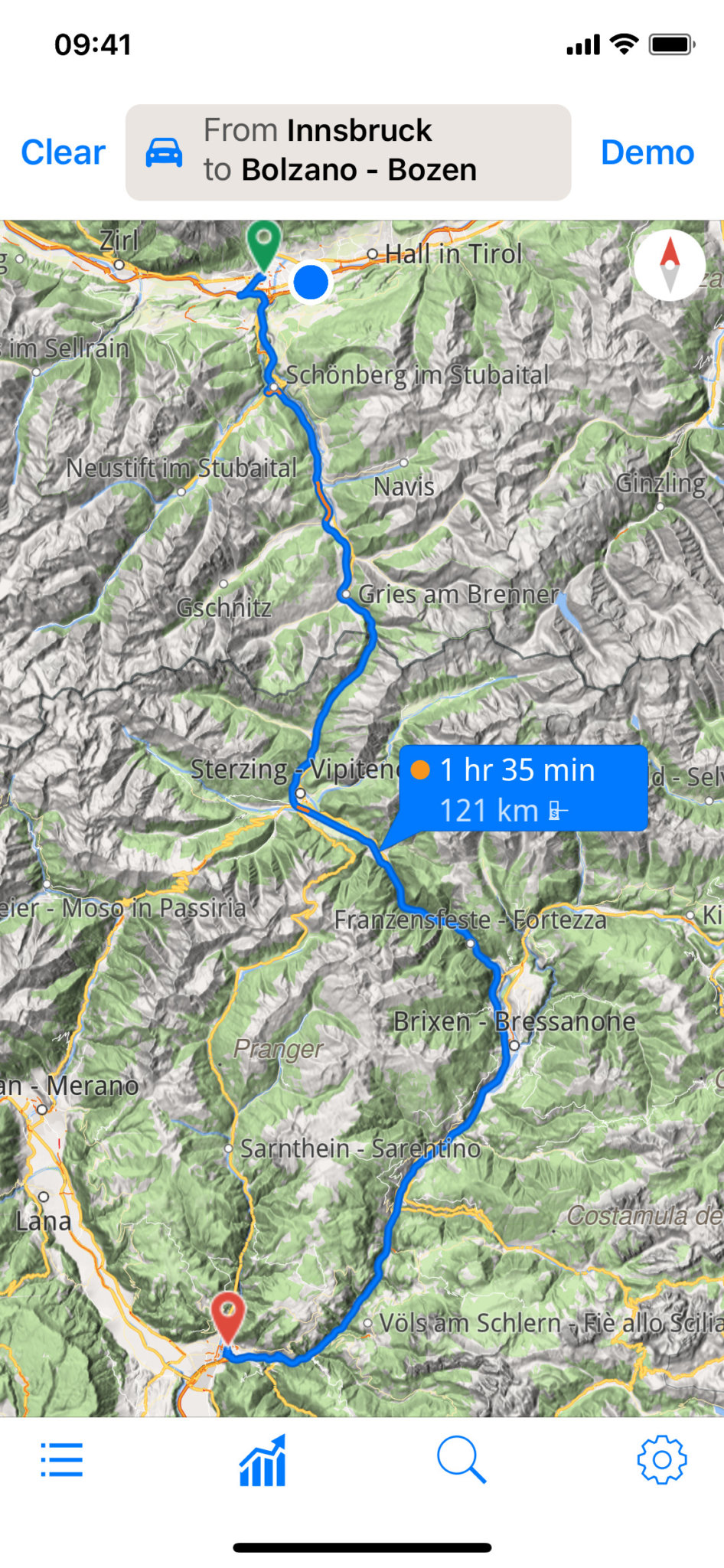
5. To end the demonstration, tap the screen then tap End.

If you have any suggestions, questions or need help, feel free to contact us at support@magicearth.com