Operation & Debugging
You need at least iOS 15 or Android 5 for Magic Earth without ADAS, or Android 8 for Magic Earth with ADAS.
If you have an old android device less than Android 5 but at least 4.1.x, you can send us an email to request an old Magic Earth apk version 7.1.23.
For Android Auto, it is recommended to download it from Google Play. Make sure that Google Play is updated to the latest version. If you use a degoogled phone, please use the direct apk link on our website(you need to send us an email to request the apk link).
For iOS, you need to download from the Apple Store.
Sometimes, if you have an app already installed, Magic Earth for example, and you try to install a newer apk of the same app and it fails, you need to first uninstall the existing copy of Magic Earth. Be sure to backup your favorites before you do that! Another reason why an install can fail is that there is not enough free space on your device.
The install will also fail if you try to install a 64-bit apk on a 32-bit device.
These issues are caused if the cache got messed up. Please delete these 2 folders on your device and then let us know if there are any more problems:
- please go to the file browser, select internal storage, browse into Android/data/com.generalmagic.magicearth/files/Download/MAGICEARTH/Data/ and delete the Temporary folder;
- next go to the file browser, select sdcard (if you are using an sdcard, otherwise skip this step), browse into Android/data/com.generalmagic.magicearth/files/Download/MAGICEARTH/Data/ and delete the Temporary folder;
Restart Magic Earth
OR
Please try the following:
- if you have a SD card in your
phone, unmount the SD card and
retry - try a clean reinstall
(uninstall completely +
reinstall) of the app - try restarting the phone
Always be sure you backup your favorites before you uninstall Magic Earth!
This may be caused by the SD card handling. Unmount the SD card and see if startup is still slow. If yes, do a clean reinstall. If no, try reinstalling the app to the internal storage: put the SD card back, uninstall, remove SD card, install the app and download required maps, map styles and voices, put the SD card back.
Always be sure you backup your favorites before you uninstall Magic Earth!
If this happens on iOS, you need to turn off cloud sync.
Please try the following:
- disable Dashcam (if enabled)
- disable ADAS (if enabled)
- disable terrain view (select a
"flat" map style, without
elevation) - select a map style that does not contain "satellite" in its name
Contact us at support@, describing the issue, when does it occur and how to reproduce it (if possible).
To send a debug log, go to Settings->Support->Get in Touch->Send Feedback
This is a text log file that contains the functions Magic Earth was calling, and the errors they may have caused.
If you can not send us a debug log, please tell us what phone model, OS version, and app version you use.
The app version is in Settings->Support->About
If your version of Magic Earth is more than 2 months old, please install the current version as it contains fixes and new features, which likely will solve your problem.
Please do the following steps:
- enable debug mode from Settings->Advanced Settings->Debug Mode (ON)
- close and restart the app
- reproduce the issue
- send the log via Settings > Support > Get in touch > Send feedback
The debug log (and any crash logs) will be attached to the e-mail.
On Android, check the following folders on the internal storage of the phone:
- \Android\data\com.generalmagic.magicearth\files - find any crash_report.txt.gz file
- \Android\data\com.generalmagic.magicearth\files\Download\MAGICEARTH\GMcrashlogs - any .dmp file, including those in subfolders
Send us these files by email, including a description of the issue.
Note that these folders are no longer accessible using the regular file browser in newer versions of android.
After you download the maps (Settings->Maps) and your preferred voice (Settings->General->Sound->Voice Language) and map style (Settings->General->Day Style / Night Style), you can turn off the mobile data/internet connection, and routing/navigation works offline.
The GPS/Location signal is from the satellites (has nothing to do with internet, data can be turned off) and is used for navigation, to get your position on the map. You cannot navigate without the satellite GPS/Location signal, so please make sure that GPS/Location is turned on in your phone settings, and Magic Earth has GPS/Location access.
Yes, traffic data is live so it requires an internet connection.
Once maps, voices and map styles are downloaded, search, routing and navigation work offline, only with location/gps active (which uses the satellite GPS signal, no internet/data).
Note that map styles that contain the word "satellite" in their name do require an online connection to download satellite imagery for the area of the map in view.
Map styles with elevation (terrain/topography) also require an online connection for the high resolution topographic data.
Display
- Automatic: map switches from 2D to 3D when you drive straight at a higher speed and no turn is expected ahead, and from 3D to 2D when you approach a junction or a turn. The app also zooms out at higher driving speed and zooms in when slowing down. You can also adjust the view manually: drag with two fingers to change the tilt, pinch to change the zoom, and use the target icon in the upper right corner to return to Automatic
- 2D: map stays in 2D during navigation
- 3D: map stays in 3D during navigation
The text language in the Magic Earth menu depends on the system language settings on your phone. So you need to go to your phone language settings and select the language you want.
To set the voice language for the warning messages, you need to go in your phone settings to Language and input -> Text-to-speech(TTS), and set your desired language; also set the Preferred engine to google Speech Recognition and Synthesis.
To set the voice language for navigation instructions, in Magic Earth go to Settings->General->Sound->Voice Language - there are voices in many languages, each with a male and female version - tap on the voice(s) you want to download. Then tap on the voice you want for navigation instructions, and it is selected.
Settings > Navigation > Car > Head-up Display (select any variant).
Also, select Mirrored ON to put the phone flat on the dashboard, and reflect the HUD on the car windshield.
Or, select Mirrored OFF to look at the HUD directly, for example, if you are on a motorcycle!
During navigation with the HUD (Head Up Display) active, you can swipe right or left to switch to a different style of HUD. Or you can tap on the screen for a popup menu where you can select a different style of HUD, or turn the HUD off.
To turn the HUD on during navigation, swipe from the bottom panel toward the top, to expand the menu in the bottom navigation panel. Tap on Head Up Display at the bottom of that menu and select a type of HUD.
Settings->Navigation->Car->Head Up Display
The mirror image is the HUD (head-up display).
To use that, you place the phone flat on the car dashboard, so that the mirror image reflects from the windshield.
This way, you will have a HUD (head-up display) of your navigation, just like in a jet-fighter aircraft!
Settings -> Navigation -> Bike / Car / Pedestrian / Truck
and scroll down to the Route Rendering section.
Select Line Colour -> Custom
then you can set the route colors.
Select Turn Arrow Colour -> Custom
then you can set the turn arrow colors.
Settings -> General -> Night Colors -> ON
Also download and select your favorite night map style:
Settings -> General -> Night Style
Settings -> General -> Night Colors -> OFF
Also download and select your favorite day map style:
Settings -> General -> Day Style
Settings -> General -> Night Colors -> Automatic
Also download and select your favorite day map style:
Settings -> General -> Day Style
and your favorite night map style:
Settings -> General -> Night Style
Maps
Since it is a freely editable database, you can add to or fix existing elements. Tutorials on OpenStreetMap editing are available here:
https://learnosm.org/en/beginner/id-editor/
https://wiki.openstreetmap.org/wiki/Beginners%27_guide
and there are other editor applications as well (such as JOSM).
- You can switch to vertical/2D mode by sliding 2 horizontally separated fingers from the top of the screen toward the bottom.
- You can switch to tilted/3D mode by sliding 2 horizontally separated fingers from the bottom of the screen toward the top.
- Download your favorite map styles for day, then tap one of them to set it as your default day style:
Settings->General->Day Style - Download your favorite map styles for night, then tap one of them to set it as your default night style:
Settings->General->Night Style
If you want the map to switch automatically between day/night style depending on the time of day, set Night Colors to Automatic. On Android this will change between your selected day/night styles; on iOS it will change between Basic 3/Basic 3 Nocturnal
Download the desired maps on your phone. Then copy the following files from the phone to the car device:
- all *.cmap files in /Android/data/com.generalmagic.magicearth/files/Download/MAGICEARTH/Maps/
- all WM_*.map files /Android/data/com.generalmagic.magicearth/files/Download/MAGICEARTH/Res/
The Maps folder is either on the internal or external storage (what you selected in Settings > General > Map Storage). The Res folder is always on the internal storage.
Note that on newer versions of android, the folder paths mentioned above will not be accessible in the internal storage,
only in the external (sdcard) storage. In that case, the maps must be downloaded directly to the sdcard.
First, after inserting a writable sdcard with sufficient free space, in the Magic Earth menu select:
Settings -> General -> Map Storage -> Prefer External Storage
This is so that when you download maps, your maps are saved to the sdcard.
Note that you will see this option in the menu only if a writable sdcard is inserted.
If there is no sdcard, or if it is formatted in an unreadable format, then the menu option is not available.
The maps downloaded previously are not moved to the sdcard. Only the maps downloaded after this option
is selected will be saved on the sdcard, in the same folder as shown for the *.cmap files above.
When the download is completed, you can unmount the sdcard in the android settings, so that it finishes writing
to the sdcard, and then you can remove the sdcard and insert it in the other device.
Search
The top line in the results below the search box may identify (by showing icons) categories within the search results, such as public transportation or accomodation or restaurants, etc, for example if you search for "supermaket" or "hotel" (without the quotes).
If you click on one of these icons, the map will show the search results of the category you clicked on, as icons on the map, so you can visually select the one you want.
The second line below the search box contains the first search result, such as a town, and shows the distance in km from your current location. If you click on it, the map will zoom in to that location.
Then you can click the route arrow to make a route, and click Map to see that the red destination marker is on your search result (you can move it exactly where you want), and then click the green checkmark in the upper right corner to set the destination, and then either add more waypoints if you like or simply click ROUTE to compute the route.
Locations & Positioning
The compass works when GPS/Location is turned on in your phone settings, and Magic Earth has GPS/Location access.
If you are just browsing the map, then the compass shows the direction toward north, and a tap on the compass orients the map toward north.
If you are in following your position mode, (that is, you tapped the target icon in the lower left corner of the screen), then the compass has 3 functions:
- a tap on the compass, orients the map with north up, and you are following your position, such that the map is always north up; you can verify this mode because your position arrow is in the center of the screen during follow position mode;
- a tap on the compass, and you are following position in the direction you are heading (the position arrow is in the lower half of the screen);
- a tap on the compass, and you are in accelerometer mode - there is a blue circle around the compass - note how the map turns as you rotate the phone, using input from your phone's sensors;
To exit follow position mode, simply pan the map, such as slide a finger from right to left; this causes follow position mode to stop and the target icon appears in the lower left part of the screen; a tap on that icon and you are back in follow position mode, and can access the 3 functions of the compass!
The GPS/Location signal is from the satellites (has nothing to do with internet, data can be turned off) and is used for navigation, to get your position on the map. You cannot navigate without the satellite GPS/Location signal, so please make sure that GPS/Location is turned on in your phone settings, and Magic Earth has GPS/Location access.
Your position is indicated by the position arrow on the map.
- long tap on Magic Earth, tap on "i", then Permissions -> Location: "Allow only while using the app" checked + "Use precise location" enabled
- in system settings -> Location -> Location services -> Google Location Accuracy is ON Also make sure you have a good GPS reception (e.g. you are outdoors).
- To get the longitude and latitude coordinates of a position, first long-tap on the map, and a white position indicator appears there.
- Slide a finger from the bottom of the screen toward the top of the screen to see the menu.
- Tap on the share button - the button with 3 dots and 2 lines.
- Tap on the Copy to clipboard button.
- Now you can paste in a text editor app, or email, or telegram/etc to see the coordinates!
There are several methods for this:
- in general, typing a location name, address etc in the Search bar will give results
- for addresses, you can also try Search > Address, then select the country, city, street and house number
- to list nearby POIs in a category (e.g. restaurant), tap on Search, then tap on the icons or the "..." button below the Search bar
- it is also possible to enter generic strings in the search bar, e.g. "restaurant" will find all restaurants around
- you can also find locations by browsing the map
Zoom in on the map to the location where you want to set the favorite; the navigation arrow indicates your position.
Put a finger on the map, and hold it down until a location marker appears.
In the bottom panel, information about the selected location is displayed, along with a grey location icon, with a grey star.
Click the star to add the location to your favorites - it turns yellow to indicate it was added - edit the name for the favorite location, and click Save.
Tap on the Search bar at the top, then tap on Favorites in the menu below.
The special favorites - Home, Work and Parked Car are displayed at the top, and the other favorite locations below.
To filter the list of favorites, type the first letter or first few letters of the name of the favorite you are looking for in the Search field at the top.
On the map - zoom in and tap on the yellow star indicating a favorite on the map.
Information about that favorite appears in the bottom panel, along with a grey location icon, with a yellow star.
Tap and hold on the information in the bottom panel, and a blue popup panel appears with a COPY button on the right.
Tap the COPY button. Next, tap the yellow star in the bottom panel and the favorite is deleted, and the star is now grey.
Tap the grey star and the favorite is created again. Now it is possible to edit the name of the favorite,
and paste its previous name and information by tapping and holding in the Name field and selecting Paste from the popup.
In the list of favorites - if the Search bar is not shown, tap once on the map to make it appear, then tap
on the Search bar at the top, then tap on Favorites in the menu below.
To filter the list of favorites, type the first letter or first few letters of the name of the favorite you are looking for in the Search field at the top.
Tap and hold on the favorite you want to edit, and a popup menu appears with the options Delete or Edit.
On the map - zoom in and tap on the yellow star indicating a favorite on the map.
Information about that favorite appears in the bottom panel, along with a grey location icon, with a yellow star.
Tap the yellow star in the bottom panel and the favorite is deleted.
In the list of favorites - if the Search bar is not shown, tap once on the map to make it appear, then tap
on the Search bar at the top, then tap on Favorites in the menu below.
Tap and hold on the favorite you want to delete, and a popup menu appears with the options Delete or Edit.
First, select a map style with elevation. Go to Settings -> General -> Day Style or
Settings -> General -> Night Style and download, then tap on a map style that has Elevation in its name.
If you selected a day style with elevation, go to Settings -> General -> Night Colors -> OFF;
If you selected a night style with elevation, go to Settings -> General -> Night Colors -> ON;
so that the style is active immediately. Then tap and hold on a location on the map, and the information
about the location in the bottom panel will include the altitude.
Settings -> Advanced -> Save Parked Car -> Automatic
means that the position is saved when the device is removed from the car mount, or when you have reached your destination (car or truck navigation only).
Settings -> Advanced -> Save Parked Car -> Manual
To manually set the Parked Car special favorite, as well as the Home and the Work special favorites, long-tap on the map, then swipe from the bottom panel toward the top, to expand the menu in the bottom panel, and tap on "Set as Home Location" or "Set as Work Location" or "Set as Parked Car Location".
Routing & Navigation
If you have two or more alternate routes, you have 20 seconds to decide on a route;
you can pause as long as you want, and navigation does not start, as long as you do either one or more of:
- pan the map slightly (move a finger on the map)
- or zoom
- or rotate
- or select one of the routes by tapping on the label showing the distance and the time for that route, then selecting one of the other routes
You can also tap the start button to start the selected route immediately.
Alternatively, you can go to Settings->Navigation->Autostart and set this to Off. That way, the alternate routes are displayed as long as you want, and navigation starts only when you press the green Start button in the upper right corner.
Plan a route to a certain destination. Then you have two options to add waypoints:
- tap on the route plan (upper bar) and select Add Waypoint
- short-tap on a location on the map or long-tap anywhere on the map, or use the search functionality (magnifying glass icon) from the lower menu. After this, tap on the pin icon in the lower menu
Tap on the bottom navigation panel (not on the X)
and then you can either simply delete the next waypoint tapping on the red sign next to it,
or tap on the icon with ... three dots to edit the waypoints:
1. a list of all waypoints for the trip appears in grey, and the destination in red;
2. tap the pencil icon to edit the route;
3. tap the red icon next to each waypoint you want to delete;
4. rearrange the waypoints by dragging the = marker next to each waypoint up or down;
5. then click the checkmark in the upper right corner when you are done editing,
and the route is recomputed;
conversely, if you want to add a waypoint to your route during navigation,
tap and hold on the map, and a marker appears;
then, tap the blue waypoint marker in the bottom navigation panel in the left corner
(not the grey marker with a star - that is to add a favorite), and it is added to your route!
Tap the arrow in the upper right corner to plan a route.
In the menu below, tap GPX Tracks.
If the GPX track you want appears in the list, select it; otherwise,
if the GPX track is on the phone, but not in the list, click the +
button on the top right of the screen,
and you can browse on your phone to the location of your GPX tracks,
to locate the GPX track file, and then tap on it.
At this point, the departure position (green marker) is the special token "My Position",
which indicates your current position, and the destination position (red marker) is "gpx", indicating your selected GPX file.
Note that if you modify the special "My Position" token in the departure field, that makes the navigation a DEMO/simulation.
Tap ROUTE in the upper right corner to compute the route, from the departure position, to the GPX route, and along the GPX route.
Tap the arrow in the upper right corner to plan a route.
In the menu below, tap GPX Tracks.
To filter the list of gpx tracks, type the first letter or first few letters or numbers of the name of the GPX track you are looking for in the Search field at the top.
Tap and hold on the GPX track you want to share, rename or delete and a popup menu appears with these options.
Settings -> Advanced Settings -> Record GPX Tracks -> ON
Recording a GPX track without navigation on a route:
The record GPX tracks icon appears in the lower right corner of the map view. Tap the icon when it shows a green triangle to start recording, and tap the icon when it shows a red square to stop recording.
Recording a GPX track while navigating on a route:
During navigation, swipe from the bottom panel toward the top, to expand the menu in the bottom navigation panel.
Tap the Start GPX Track Recording icon. The icon changes to Stop GPX Track Recording while recording - tap the icon to stop GPX track recording.
If you did not save your GPX track, and you press the Back button on the phone to exit Magic Earth, a dialog will ask you whether you want to save the GPX track, or cancel the exit and stay in Magic Earth.
Tap the Search bar at the top.
In the menu below, tap GPX Tracks.
If the GPX track you want appears in the list, select it; otherwise,
if the GPX track is on the phone, but not in the list, click the +
button on the top right of the screen,
and you can browse on your phone to the location of your GPX tracks,
to locate the GPX track file, and then tap on it.
Tap on the preferred transport mode, such as Car.
The recorded GPX track is shown, with an option to run a demo navigation on it.
To use the GPX track for navigation, starting from your current
position, please see this question above:
How to make a route using a GPX route as input?
Suppose you left the track to stay somewhere for the night, and want to continue along a GPX track, starting where you left off, not from the beginning of the track.
Follow the instructions in
How to make a route using a GPX route as input?
and add a waypoint and drag it up, using the = icon on the right, to place it before the GPX track; the waypoint should be located on the map between My Position and the GPX track, less than 40 meters from the track, then click ROUTE.
During navigation, swipe from the bottom panel toward the top, to expand the menu in the bottom navigation panel.
Tap the Overview icon. The entire route appears in view, and it is possible to navigate in this mode as well. To return to the regular first-person-view navigation mode, tap the bullseye icon in the lower left corner.
During navigation, swipe from the bottom panel toward the top, to expand the menu in the bottom navigation panel.
Tap the Route Description icon. The entire route appears in view, along with the turn-by-turn text description, in the bottom panel.
You can tap on any individual text instruction to see the corresponding turn highlighted on your route in the route overview at the top.
To return to the regular first-person-view navigation mode, tap the bullseye icon in the lower left corner of the route overview, or the x in the upper right corner of the bottom panel.
On a multi-waypoint trip, you can see the distance to each waypoint from your current location, as well as the distance to each turn along the route. After calculating the route, and before navigation starts, you can press the 3 horizontal lines icon in the lower part of the screen to see the Route Description.
During navigation, slide one finger from the bottom of the screen toward the top, to bring up the menu, and click the Route Description icon (with 3 horizontal lines). You can scroll the list in the route description, which shows the distance to each upcoming turn and to each waypoint, from your current location.
During navigation, you can swipe to the right or to the left on the bottom navigation panel
to toggle between remaining distance and time to the next waypoint or
remaining distance and time to your destination.
During navigation, if traffic information is available, a faster route may be calculated automatically. If this happens, a dialog appears, asking if you would like to switch to the faster route. The dialog waits for an answer for about 15 seconds.
If Prefer Current Route is selected in Avoid Traffic, and you do not give an answer, then the route is not changed.
If Prefer Faster Route is selected in Avoid Traffic, and you do not give an answer, then the route is changed automatically to the faster route.
If you answer the dialog, then you decide.
Press the arrow icon to the right of the search bar, fill the departure and destination points, and start a demo.
A demo is when you select both the departure and destination positions.
A navigation is when you select only the destination position, and the departure is the default special token "My Position",
indicating the current position of the device as the starting point, which is required for an actual navigation.
- tap on the Search bar at the top;
- tap on the icon with 3 dots in a circle, located in the upper right corner of the screen;
- you are now in the Points of Interest (POI) menu - tap on the + symbol in the upper right corner;
- KML files, as well as images and route XLM files already present on the phone will appear in the file browser;
- tap the KML file you want to load and the POIs (points of interest) from that KML are loaded - then click OK;
- the KML file just loaded appears in the Points of Interest list at the bottom, added as an entry containing its filename;
- tap and hold on it, then click Set image in the popup menu;
- in the next screen, click on the PNG image you want to use for the POIs - the size
of the image does not matter because it is resized to the size of an icon. The image is set!
This will work only on android versions which allow you access to the Android/ directory on your phone - the newer
android versions do not allow this any more.
Instructions to create your map style:
https://developer.magiclane.com/documentation/OnlineStudio/guide_creating_a_style.php
In the online map studio, click on your style, then click on Settings in the upper right corner,
be sure to select Mobile, (so your map style is formatted for a mobile device, not a desktop app)
then click the left arrow in the upper left corner,
then download the .style file.
Then copy the .style file to your device in this folder:
Android/data/com.generalmagic.magicearth/files/Download/MAGICEARTH/Data/SceneRes/
Finally, exit Magic Earth, start Magic Earth again, and when you go to Settings -> General -> Day Styles
you should see your style there - without a picture (white instead) just its name. You can select it, and then the map will be in your style!
During navigation, swipe from the bottom panel toward the top, to expand the menu in the bottom navigation panel.
Tap the Route Profile icon. The entire route appears in view, along with the elevation profile, at each point along the route, in the bottom panel.
You can slide along the elevation profile at the bottom, to see a position marker corresponding to that location on your route, in the route overview at the top.
To return to the regular first-person-view navigation mode, tap the bullseye icon in the lower left corner of the route overview, or the x in the upper right corner of the bottom panel.
During navigation, swipe from the bottom panel toward the top, to expand the menu in the bottom navigation panel. There are many options there, such as Head-Up-Display (HUD), [Route] Overview, Route Profile, Route Description, [DashCam] Recording, or Settings.
To rearrange these icons, to put the ones you use most at the top for example, tap and hold on the icon you want, and a border appears around it - then you can drag it to the position you want, to configure the panel menu!
Settings -> Navigation -> Car -> Avoid Traffic:
if it is Off, then the route ignores traffic conditions including road blocks (this is useful if they are expired for example).
Prefer Current Route - means that when a better route is presented to you, and you do not answer to select which route you want (current one or better one),
after a timeout of a few seconds, the current route is automatically selected for you.
Prefer Faster Route - means that when a better route is presented to you, and you do not answer to select which route you want (current one or better one),
after a timeout of a few seconds, the faster route is automatically selected for you.
However, if you do answer, then the route you select is chosen.
Dashcam & ADAS
To record a long trip, it is recommended to insert a micro-sdcard into the phone, so that the video will be saved on the micro-sdcard, and not fill up the internal memory of the phone.
The settings are:
Settings -> AI Dashcam -> Recording -> ON
Settings -> AI Dashcam -> Video Logs Storage -> Prefer External Storage (this means the video will be saved on the micro-sdcard)
Settings -> AI Dashcam -> Dash Cam Video Size -> infinity (move the slider to the right)
You do not need to activate audio recording, unless you want to make voice comments and record them during your trip.
To start/stop recording during navigation, swipe from the bottom panel toward the top, to expand the menu in the bottom navigation panel, and tap the Recording icon to toggle recording ON/OFF.
To record videos, it is recommended that you have an sdcard inserted in your phone, and select
Settings -> AI Dashcam -> Video Logs Storage -> Prefer External Storage
which means, save on the sdcard, not the phone memory, to avoid filling up the internal memory of the phone.
You can also back up previously recorded videos - look for the saved movies under this directory and copy them to an sdcard using the file browser on your phone, or you can copy them from there via a USB cable to your computer:
/Android/data/com.generalmagic.magicearth/files/Download/MAGICEARTH/
If your phone does not play the videos, a very good video player, which is free and open source is VLC which you can get from here:
https://f-droid.org/packages/org.videolan.vlc/
(click on Download APK - not on Download F-DROID)
VLC can play many different video formats.
Settings -> AI DashCam -> Dash Cam Video Size
If this setting is less than infinity, then when the set limit is reached,
the oldest video is deleted to enable recording a new one.
Set the padlock icon to locked for the video(s) which you want to keep,
so they are not deleted.
ADAS Status Icons & Warnings
Status icons
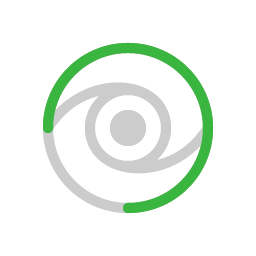
Calibrating
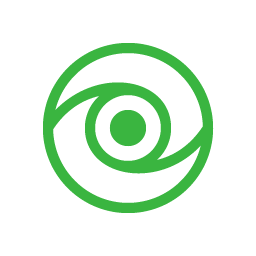
Active
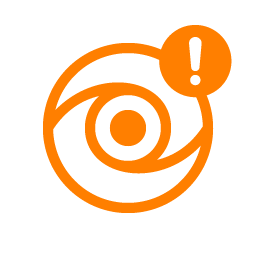
Not working optimally
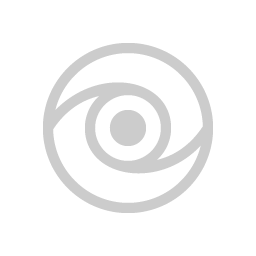
Inactive
ADAS warnings

Headway Warning

Forward Collision Warning

Lane Departure Warning

Leaving Lane Warning

Pedestrian Collision Warning

Stop & Go Assist - Watch out for vehicle
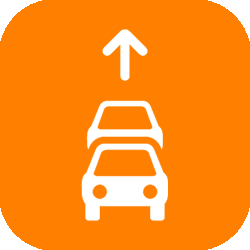
Stop & Go Assist - Moving traffic
Sounds & Voices
The language in the Magic Earth menu depends on the language settings on your phone.
So you need to go to your phone language settings and select the language you want.
Next, also in the language TTS (text to speech) settings on your phone,
set the Preferred engine to Speech Recognition and Synthesis,
then set your preferred language in Language - this is for the warning messages, as they are only in TTS.
Finally, in Magic Earth (Settings > General > Sound > Voice Language) you can select
a human voice for the navigation instructions.
Magic Earth navigation voices are available in many languages, each with both a male and female voice.
If you select text-to-speech instead, then the navigation instructions will be in the voice your phone has for your language.
Settings->General->Sound->Voice Language
Magic Earth has many languages for navigation instructions, all of them with both male and female versions.
Click the download arrow for the language you want, and after the download is finished, tap that language to select it.
Check if you enabled the receiving of sound or phone call (whichever you use) on the car device.
Make sure the volumes are not too low in Settings > General > Sound.
Also try Settings > General > Sound -> Play Voice as Phone Call over Bluetooth -> ON if it is OFF, or OFF if it is ON;
the instructions are sent over bluetooth either way, but there are 2 separate channels,
and on some devices, one of them works better than the other one.
Traffic & Events
- if set to Off, it will do nothing
- if set to Prefer Current Route, it will display a screen where you can select between route options, and if you don't react, it will continue with the current route
- if set to Prefer Faster Route, it will display a screen where you can select between route options, and if you don't react, it will continue on the faster route
Favourites
CarPlay & Android Auto
Please try the following:
- install Magic Earth from Google play. APKs from other sources may not work with Android Auto.
- clear AA storage (long-tap on the AA app on the device > "i" > Storage & Cache > Clear Storage).
- try a device restart
- try a clean reinstall of Magic Earth
- check this link on power management: https://www.autoevolution.com/news/why-some-apps-are-not-available-on-android-auto-212024.html
Files
Weather
Tap on a POI (point of interest) on the map, such as the name of a town.
Swipe from the bottom panel toward the top, to expand the menu in the bottom navigation panel. Tap the icon with a cloud and sun to see current weather conditions, as well as hourly and daily forecast for the selected location.
Others
If you have any suggestions, questions or need help, feel free to contact us at support@magicearth.com


