How to use Magic Earth with Siri Shortcuts
With iOS 12 or later, you can use Siri Shortcuts and ask Siri to open your Favorites in Magic Earth, search for parking, end the navigation and more.
To add shortcuts for various Magic Earth actions, follow the steps below:
1. On your iOS device, open Apple’s Shortcuts app.
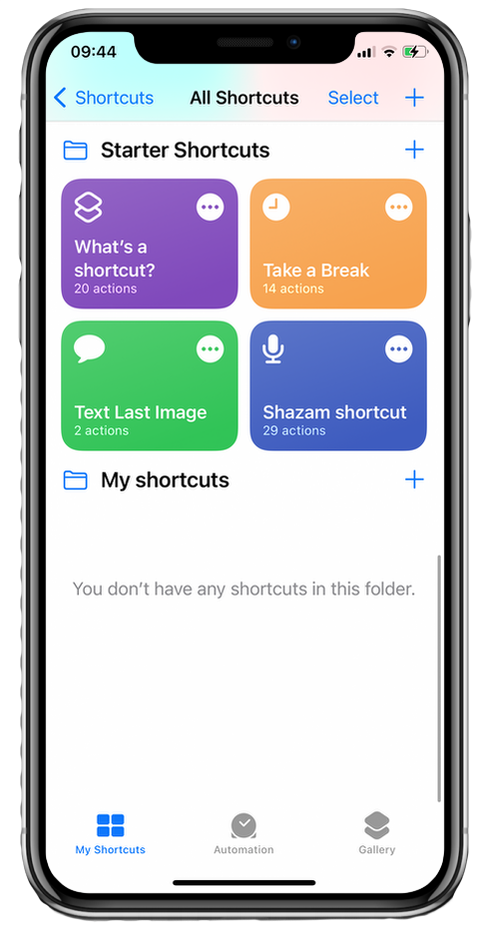
2. Tap on + to define a new shortcut.
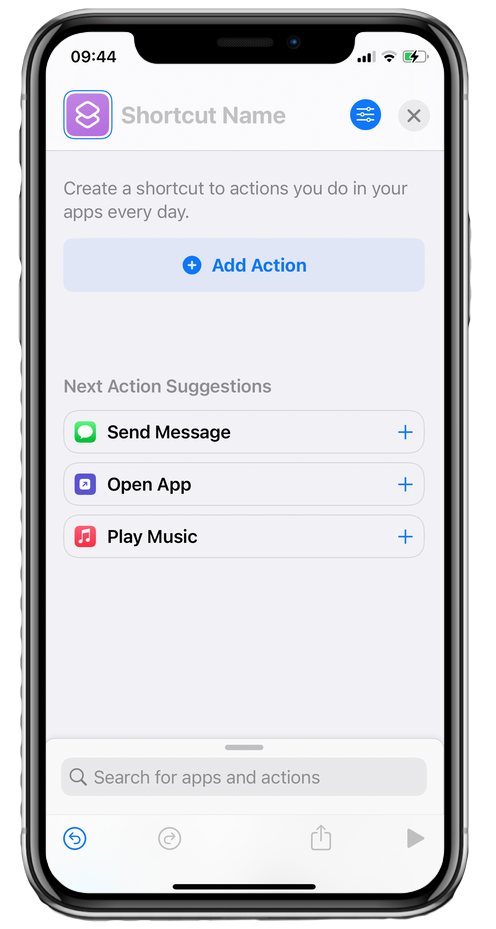
3. Tap on App Action.

4. Tap Apps Category and select Magic Earth app. A list with all available shortcuts will be presented.
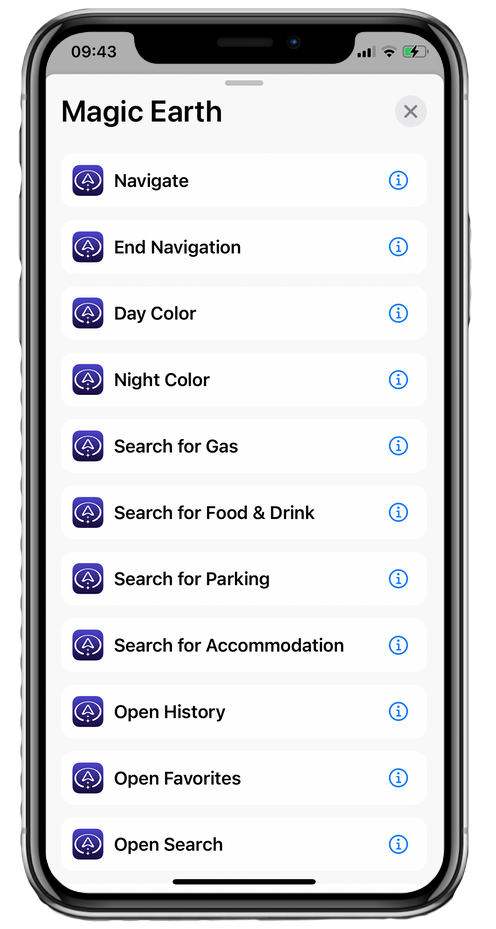
5. After selecting a shortcut, add a personal phrase to use with “Hey Siri”.
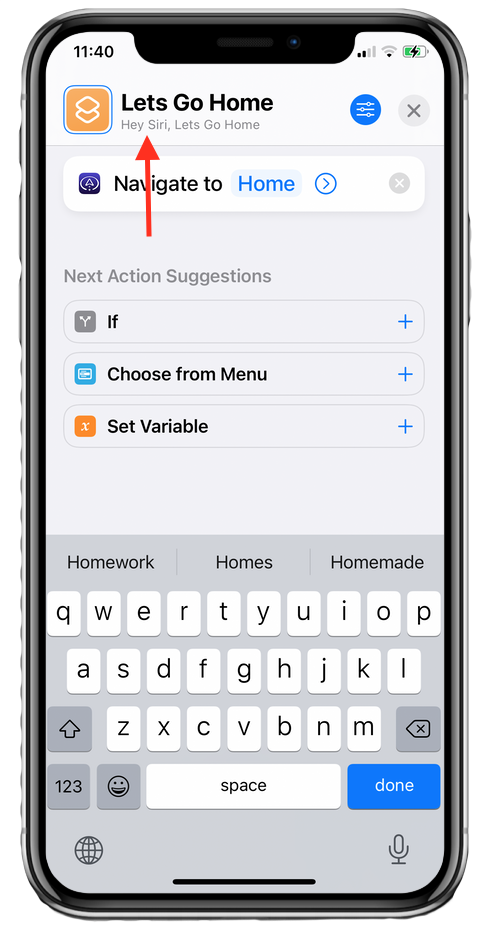
If you have any suggestions, questions or need help, feel free to contact us at support@magicearth.com